Pie is 100% responsive, meaning it is designed to work in full mode on an iPhone, iPad, or Android mobile device.
Android: How to create and app icon for your home screen
If you log into your Pie account via chrome a couple times with at least 5 minutes apart, Chrome will prompt you to add the site as an icon to your home screen.
If you want to manually add Pie to your home screen, follow these steps:
- Open Chrome on your Andriod.
- Go to the URL https://my.pie.me and log in to your Pie account.
- In the upper right of the Chrome window, click the vertical three dots in the top right.
- Select "Install App" option.
- You can then tap and hold and then drag the icon to your preferred spot on your Android device.
iPhone & iPad: How to create an app icon for your home screen
- Open Safari on your iPhone or iPad.
- Go to the URL https://my.pie.me to land on the Pie Log In page.
- Click the share icon at the bottom as shown in this screenshot.
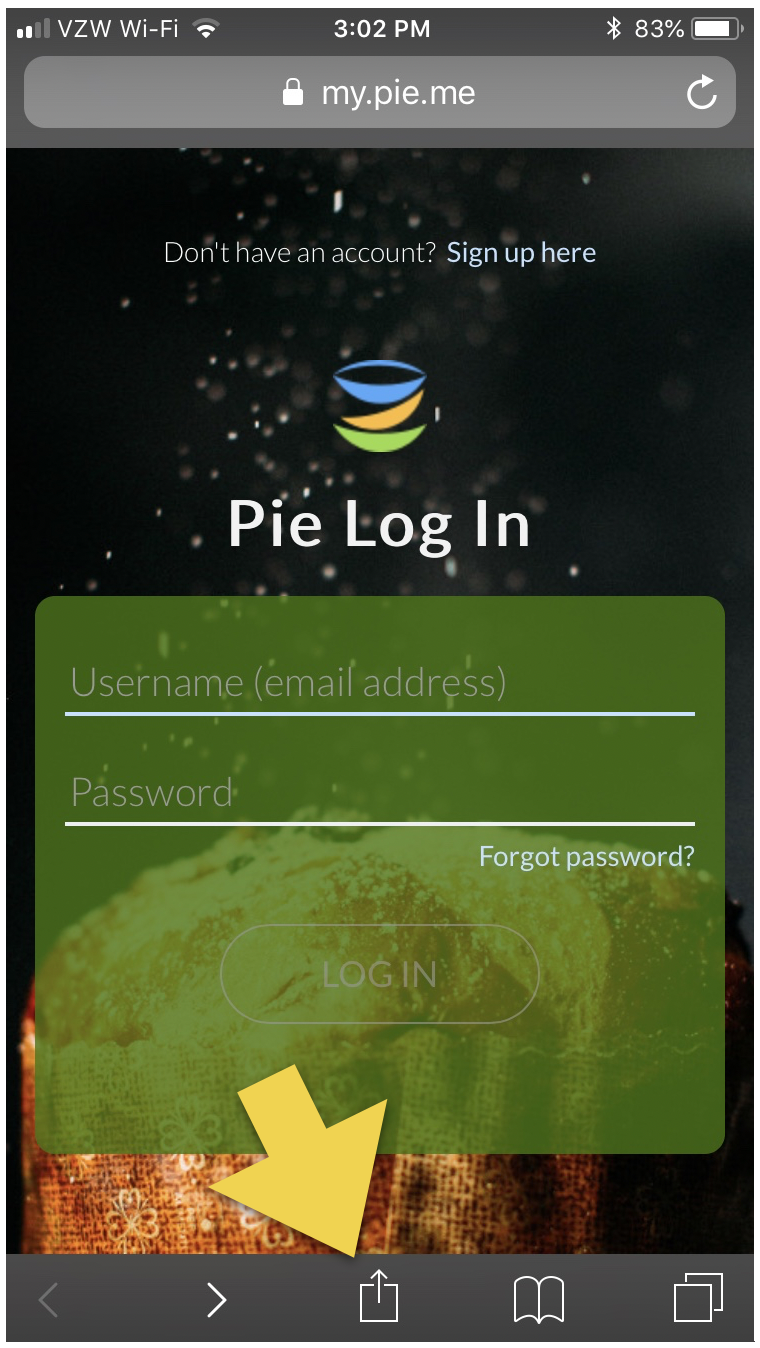
- The Tap to Share screen opens. Click the "Add to Home Screen" button as shown below.
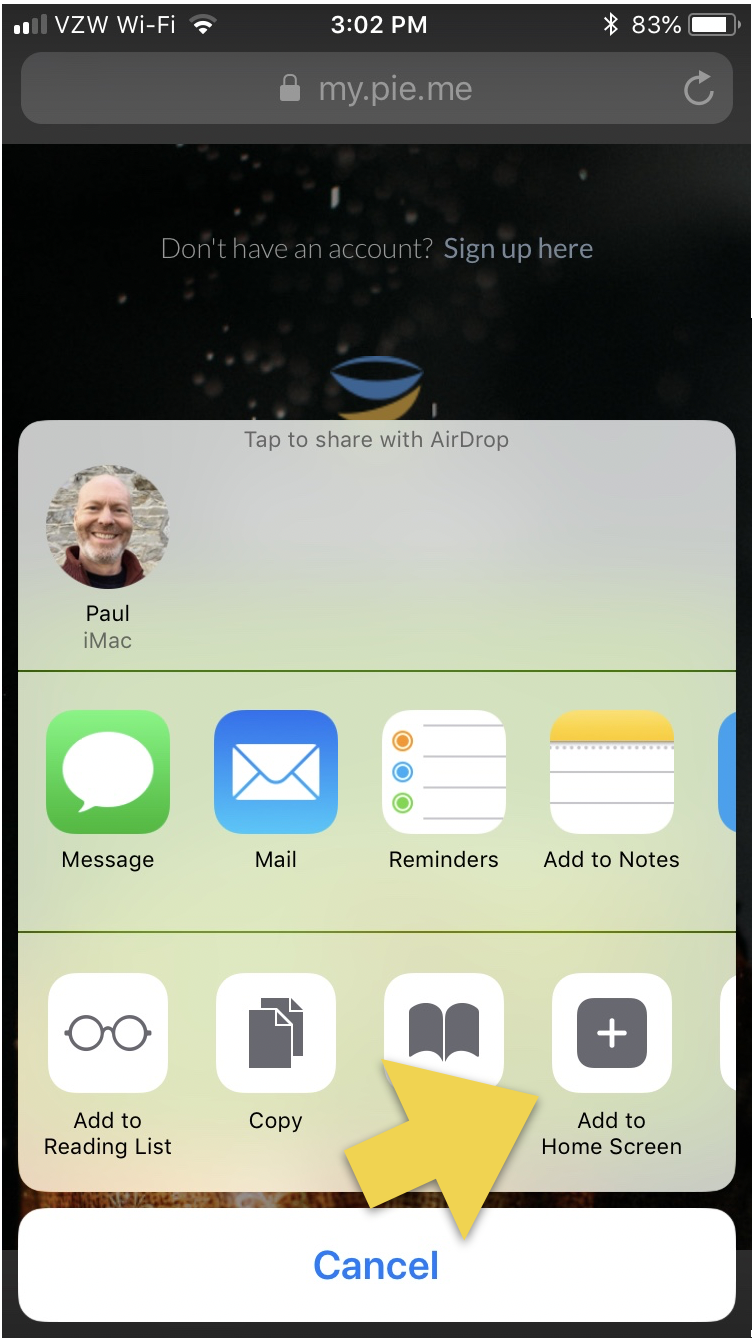
- The Add to Home name screen opens as shown below. You can rename the icon label to anything you like. I shortened mine to "Pie". Then click the Add button.
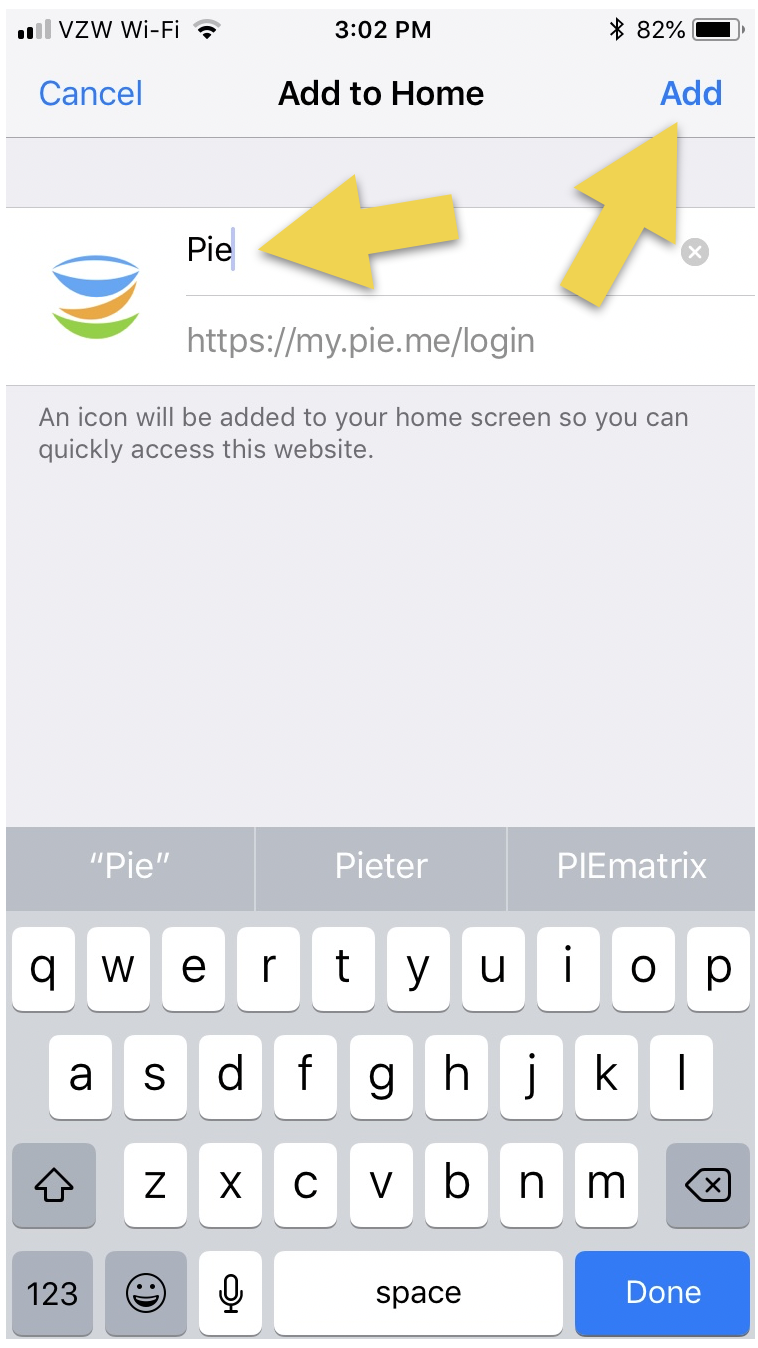
- The icon is created! Now go find it and then drag it to your first home screen where you keep your most important icons for easy access. When you click it, it will open to the login screen.
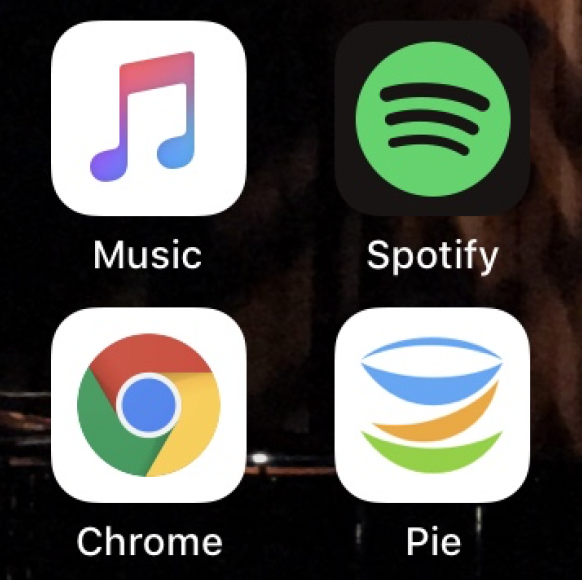
- That's it. Going forward, it's just one click!
Once you log in, you can shut down the device or quick the app (a Safari instance) and then open your phone and tap the icon to get back in without needing to log in with just one click. If you manually log out of Pie, then you will need to log back in, otherwise, the app remembers your login.
TIPS:
- When you go to your Project List page using your iPhone, you will notice the project pies don't show because of the narrow screen of the iPhone. Just rotate your iPhone to the landscape position and the pies will appear. Sweet pie!
- Your Pie app is defaulted to open on the Project List page. If you find, like me, that you spend your first moments looking at your todos on the On My Plate page, you can change your default login page by going to Settings/My Profile page.

Comments
0 comments
Please sign in to leave a comment.