This article is for how to cancel your personal account. If you are looking to close/delete your organization, it's workspaces along with their projects, go to this help page.
Close Your Premium Paying Account
If you have a paying organization premium plan, such as the Enterprise or the Pro plan, you can downgrade those to the Free plan and keep your account open.
To do this, click here to learn how to downgrade to Free.
If you don't want to downgrade your organization premium plan and instead want to delete it, click here to learn how to delete the organization plan.
Close Your Free Personal Account
If you don't want to keep a free account and want to close your own personal account, follow these steps.
- Click your avatar in the upper left and choose Account from the dropdown.
- Click on the Close My Free Account bar.
- Then follow the instructions. Please note that if you have a premium plan, you will first need to transfer your organization to another person or delete that organization before you can cancel your personal account.
The app will take you through the steps and give the you option to delete the projects where you're the only project admin.
We respect your privacy and we are compliant with the European General Data Protection Regulation (GDPR). Any workspaces and projects that are transferred to another admin will have your personal identity information scrubbed and replaced with the user name "Previous Member".
The following image is a flow diagram below to help you understand what are the steps we take to display different notification pages when closing out your account. Based on your own account structure, you may be led down different paths. You can disregard the info in the parentheses in the diagram below since this is helpful for us to look up exactly what page is displayed at that moment. If you ever have any questions, just email us at support@pie.me.
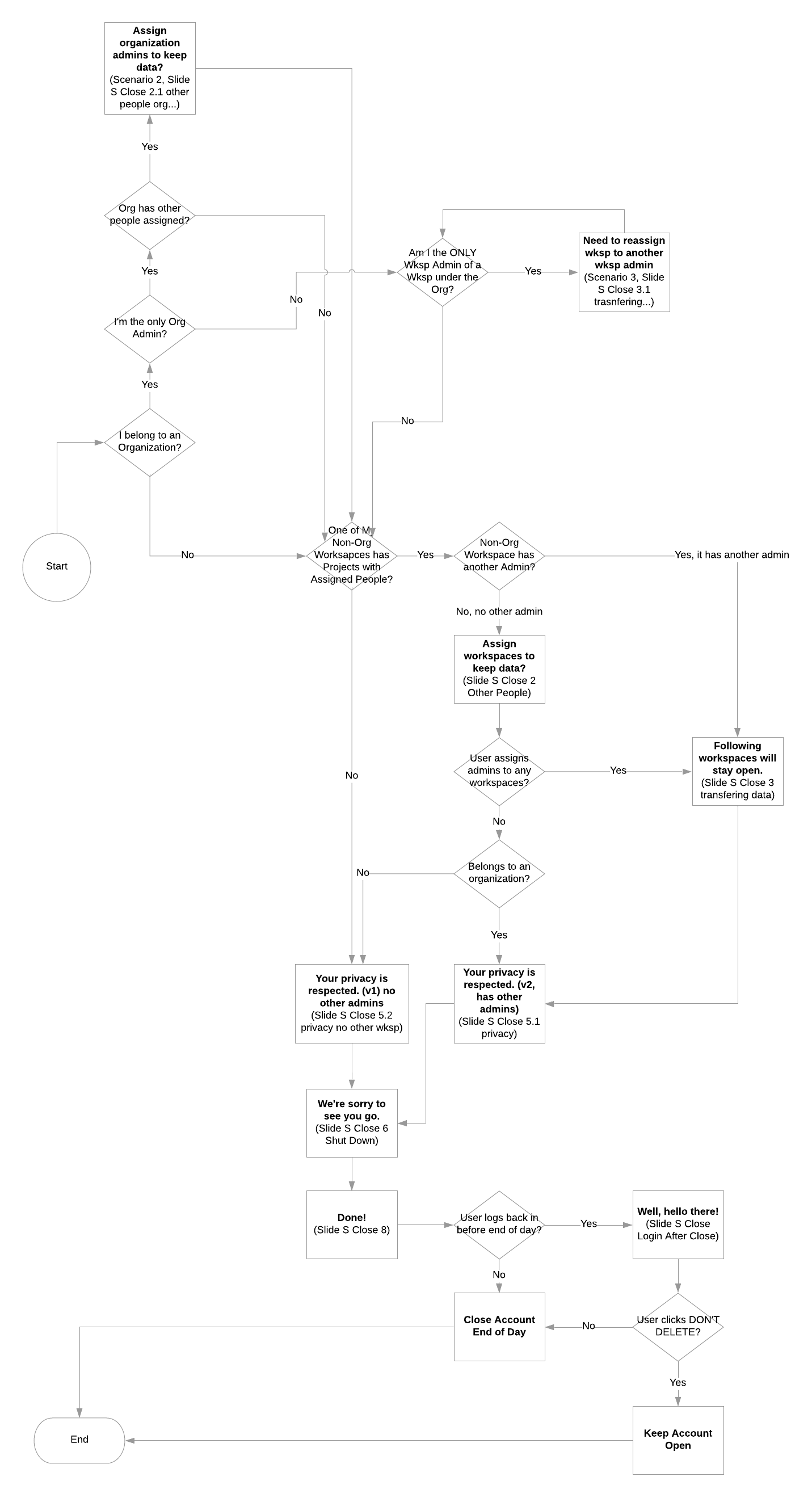

Comments
0 comments
Please sign in to leave a comment.