A pagination feature is used to help page load performance. On our Project List and Recipe List pages a customer could have hundreds if not thousands of projects or recipes listed on the unfiltered page. Since Pie is very visual and friendly to look at with the list page "pie" graphics, it can take time for your browser to render those pie images for each project or recipe if the page has hundreds or thousands listed.
Therefore, we are using a "load more" pagination feature once your list is 101 or more listed projects or recipes. You will see the load more button at the bottom such as shown in this screenshot example:
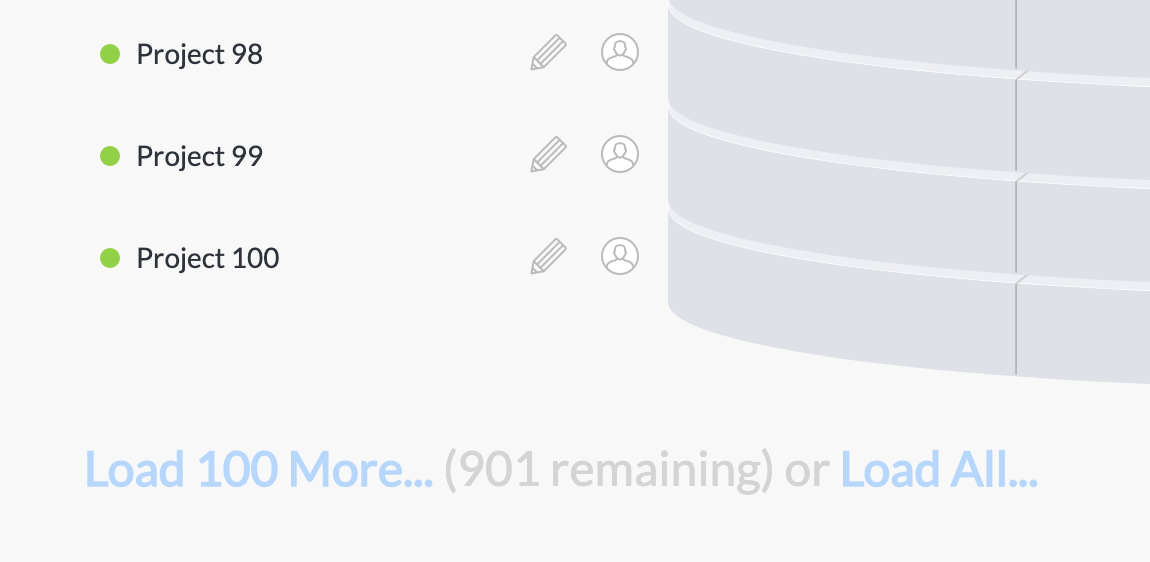
When you click on the blue "Load 100 More..." text button, it will load the next batch while keeping the existing batch on the page. If you click "Load All..." it will load all projects.
Keep in mind if you have 500+ projects and you click "Load All..." that it may take half a minute or more to load depending on your internet connection speed and number of total projects. Therefore, it's always best to filter your project list using the Filter feature.

Comments
0 comments
Article is closed for comments.