The recurring or repeating task feature is available with the Enterprise premium plan and only works on a board. When a task in the board is marked as "repeatable" and then dragged to the Done column, when you mark the sprint done, that task will auto-replicate and land at the top of the board's first column.
When to use a repeatable task on a board
Use a repeatable task feature on your sprint board when you have a process that needs to repeat over and over when you mark your sprint done. When you have tasks in the Done column and then you mark that sprint done, all of the Done column tasks are moved over to the Done Sprints slice in a new box.
What if you have a task to do when finishing every sprint, but you don't want to have to recreate that task from scratch? For example, let's say at the end of each sprint you want to remind yourself or a team member to update the help center with a new article about new features the sprint is delivering to production users. Another repeatable example is a list of things to review at the start of each sprint (great to have for novice scrum masters).
With Pie, you can set these special process steps as repeatable tasks so when you drag them into the Done column and then mark your sprint done, Pie will automatically re-create these repeatable tasks placing them under the first column (i.e., Not Started).
How to make a task repeatable
- First of all to set this feature, you will either need to be the task owner or have the Project Admin permission.
- In your board, open a task so the DESCRIPTION tab view is displayed.
- Click the checkbox in the lower left corner called "Sprint repeatable task".
- Click Update and you're all set.
- Then when you drag this task into your Done column and then mark the sprint as done, this task will move with the other tasks to the Done Sprints slice and at the same time it will replicate itself placing a new copy at the top of the first column in the board.
The following image shows where to find the checkbox toggle.
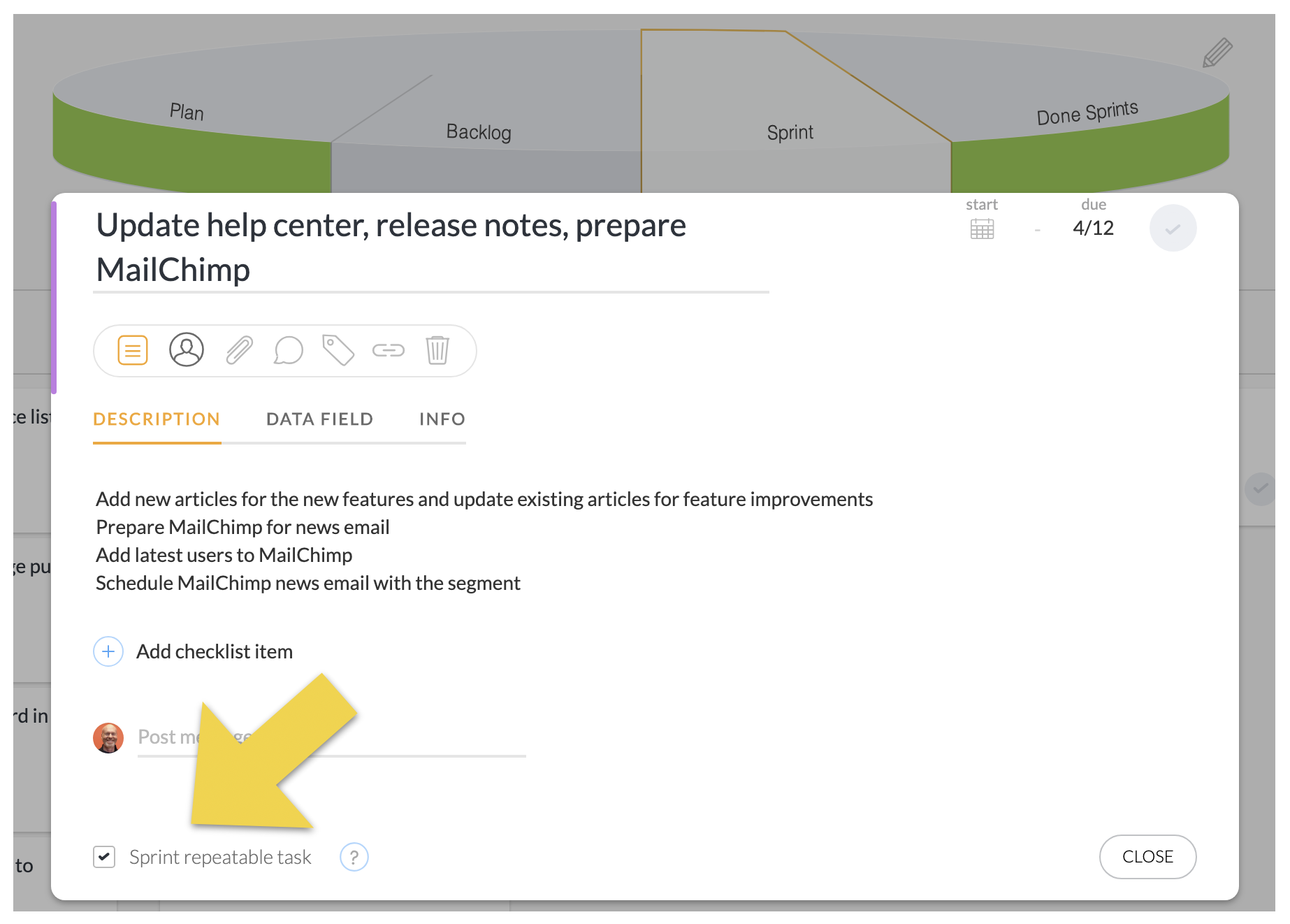

Comments
0 comments
Please sign in to leave a comment.