When you open a task to its Description view, you will see a tab called "INFO". This tab displays the task unique ID number and also it's history.
The task history provides and audit trail of what happened to a task, such as the following:
- Task created by
- Task description updated by and the changes made
- Task column updated by for tracking column changes in a board view
- Task progress updated by
- Task date updated by
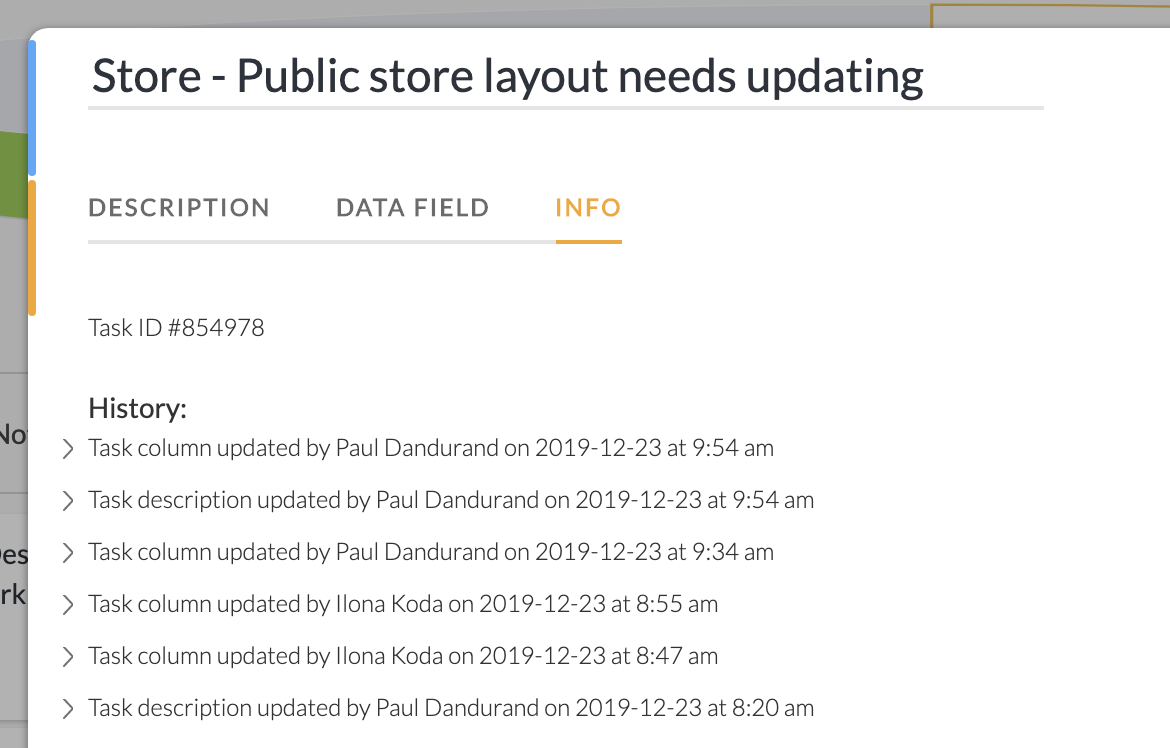
To access the INFO view, click on a task to expand. While in the Description view, click on the INFO tab. That's it! Click the arrow to expand the history line item to see more.

Comments
0 comments
Article is closed for comments.